As a blogger, I have a number of really cool products that I mainly give away for free! Things like checklists, cheat sheets and guides offer my readers a huge amount of value and are super easy for me to implement on my blog.
I use these as lead magnets to grow my email subscriber list. But every now and then I’ll create a product that’s super special and is something so valuable that it is marketed with a price tag.
Selling products like courses, ebooks and downloads is one way bloggers can make a great income every single month! A course or ebook is a great source of passive income that, once set up, will continue to provide a steady stream of income for you.
But, there’s a few things you have to get right and a few tricks that will help you along the way. Here we discuss how to create your online course or ebook easily in a few simple steps.
This blog post was updated on: April 2022
Disclaimer: This post contains links, that if clicked, and you make a purchase, or start a trial, I may make a small commission, at no additional cost to you. I only recommend products I 🧡
How to create a course or ebook that makes money
There’s 3 main things you need to think about when you’re thinking about creating a paid product that your audience will love.
- Value
- Delivery
- Audience
1. Value
Your course or ebook must give your audience exceptional value. My motto is always to give give give… your paid products are no different. Make sure your course offers exceptional value to your audience.
Questions to ask yourself:
- Is this something that they can’t get for free online?
- Is this something that is specifically targeted towards solving my main audience’s pain points?
- Is this something that my audience is searching for online?
2. Delivery
The second point to think about when planning your course or ebook is to ask yourself if a course or ebook is the best way for your audience to learn this type of information.
Is this information better suited to a video series on YouTube? Maybe this material is better suited as a blog post or short email series? Think about how your ideal clients or customers would best be served. How will they benefit the most from the type of delivery you’re offering?
3. Audience
The final point to remember when creating your course idea is to think about your total audience size for this particular topic.
Is the topic broad enough to attract a decent sized audience that will be willing to pay? Or is it a really niche topic that has a limited pool of potential customers?
You want to make sure you’re creating something that has a potential customer base large enough to be profitable but not too large that everyone is doing it!
How to choose the format of your course or ebook
Now that you have a great course in mind and you’ve done your homework on your ideal audience. The next step is to decide what sort of format you’ll use to deliver your amazing new digital product!
You can either create your course or ebook directly into a course platform like Podia, Teachable or Thinkific – or choose a simpler platform to start with like ConvertKit Commerce.
Or, you can create your course or ebook and convert it to a PDF file that can be easily downloaded by your customers either from your site or via a platform like the ones I mention above.
I’ve done both. And, depending on the product, I’d recommend creating an ebook with a tool like Canva – and downloading it as a PDF.
Then, uploading your PDF to a platform like Podia where you customers can easily access it.
My free course Blog Start for Success was created offline in Google Docs, then uploaded as text files to Podia in sections.
So my customers access the content directly from Podia. Not from a download.
I also have additional freebie extras associated with this course which are downloadable as PDFs as my customers move through the course.
How to choose an online course platform
Ok… so I’ve mentioned a couple of great platforms above.
I did a WHOLE HEAP of research before I settled on Podia.
Podia is a platform that lets you create, launch and sell your products online. It’s fabulous and their customer service is great.
I looked at some of the best online course platforms including Teachable, Thinkific and Podia. And started free trials with all of them! It’s a great idea to test out a couple of online course platforms before settling on the one that suits you best! There is also a free commerce platform available with your ConvertKit plan if you use that for your email comms (and you should!)… we’ll talk more about that below 🙂
Podia vs Thinkific vs Teachable vs ConvertKit comparison
These platforms all set you up for being able to sell your digital products online. They collect the money for you and pay you directly. You can set yourself up with messaging, emails and even coupons codes and discounts on all of these platforms.
Podia has a flat fee – you sign up to either their Mover or Shaker plan and from there you can sell as many digital products as you like.
Just getting started? Podia now offers a free plan! With no monthly fees. You simply pay an 8% transaction fee when you sell a product. No monthly maintenance.
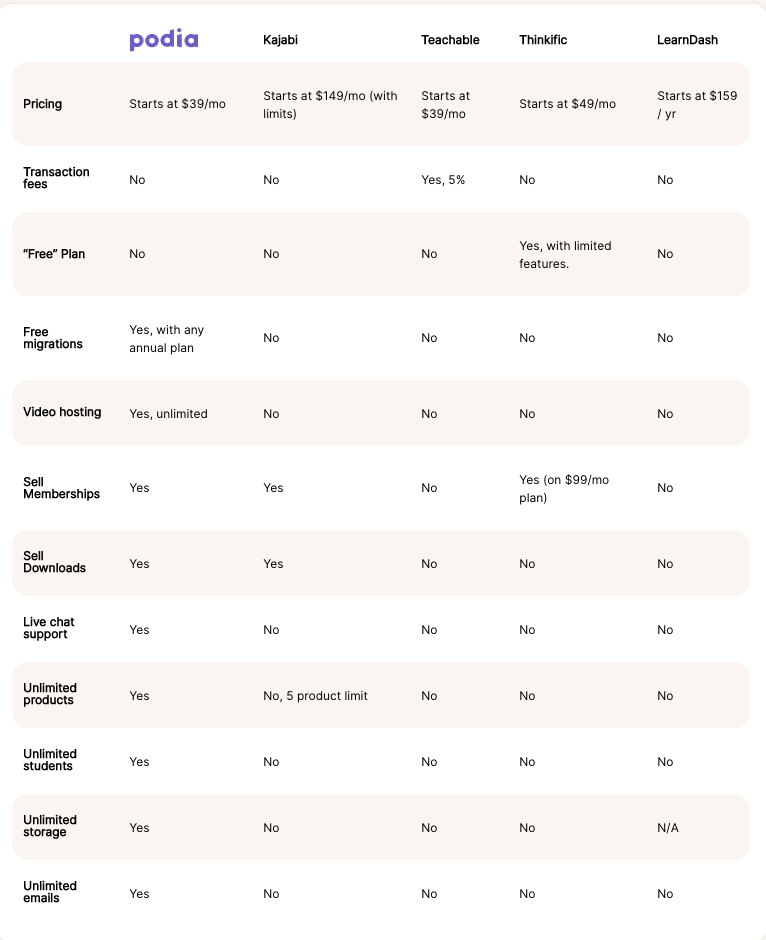
I’m on the Mover Plan and I love it!
There’s no transaction fees on Podia, which you often get on other platforms. Teachable has a 5% transaction fee.
Podia gives you live chat, which is amazing! And also pays you out instantly, which is a biggy I reckon. You can compare the options below.
They were super helpful to me when I was setting up my course and were never far away when I needed to ask a question or get some advice.
The only thing I’m missing in my plan is the affiliate program functionality. I’ll upgrade at a later date to get that.
Thinkific and Teachable were both close in terms of their features and pricing… but in terms of user friendliness, and the ability to EASILY customise your homepage and landing pages, I rated Podia above both.
Grab your free trial at Podia here! Highly recommended 🙌
If you want to go ahead and launch your online course or ebook for a super cheap price (and without the steep learning curve you might encounter with a course platform) … then go with ConvertKit Commerce … it’s FREE with your ConvertKit account, super easy to use.
There is no limit to the number of ebooks or courses you can sell via your ConvertKit Commerce account. It’s never been easier or cheaper to create your own ebook or course and get paid fast with ConvertKit!
Create an online course for free
Podia now offers a free plan for all creators to be able to start selling digital products online for free. You can now sell your digital product, host your online community and email them for free directly from Podia.
There’s literally no better option to get started. Pay just an 8% transaction WHEN YOU SELL a product. It’s kind of like the drop shipping of digital products. And is a great way to get started selling your knowledge and value right now, with no monthly fees.
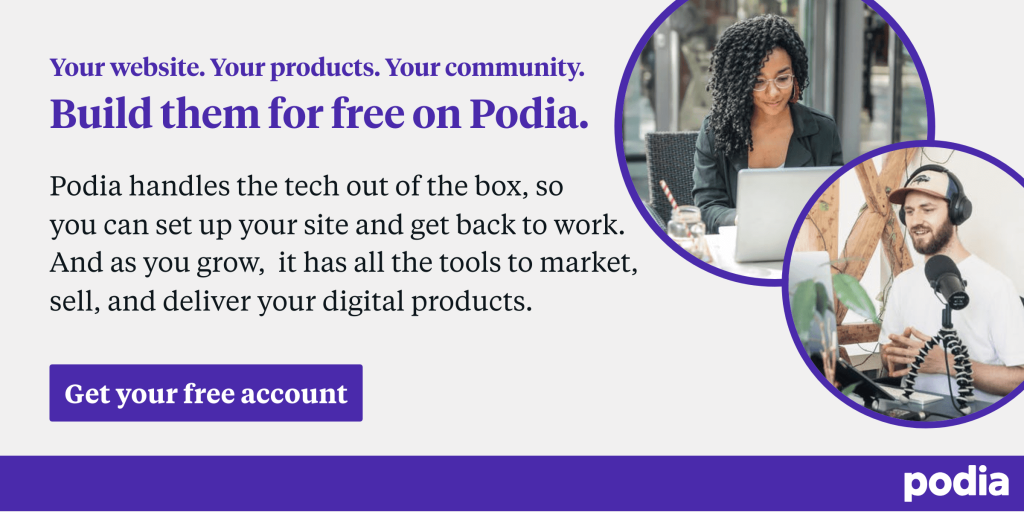
How to price your course or ebook
Righto… I’ve been in the tech industry for a while and there’s one thing I can tell you with certainty about pricing. Do not low ball your product!
Pricing your product too high is one thing. But pricing it too low is just as bad!
1. Research similar products
Do some research of similar products available online, see what they sell for. Assess the value of your product against what might already be similar in the market. Is your product more in depth? Is your product delivered in a more unique or comprehensive way?
Figure out a range where your product might sit:
- For an ebook or guide this might be $18-$47
- And a course might sit between $37 and $187
2. Define your unique selling point or point of difference
Now, think about your unique selling point or point of difference. What is it that you have that no one else does?
Perhaps you worked for a big company and learned the ropes of your specialty area from brand gurus? Maybe you’ve been in the trenches with your own businesses in this area for many years?
Or, you might have a burning passion for this topic and have literally lived your life in recent years soaking up everything you can about this subject area.
Whatever it is… pinpoint why it is that YOU in particular are the best person to deliver this course or ebook to your audience.
Why is it that people should buy this off you?
For me, I’ve been a founder and entrepreneur for a long, long time. Plus, I’ve led marketing teams for some of the country’s best tech companies. I know a thing or two about content creation and marketing. And I know about business and doing it by yourself!
Take all this into consideration when you’re pricing your products.
And remember…
Own it!
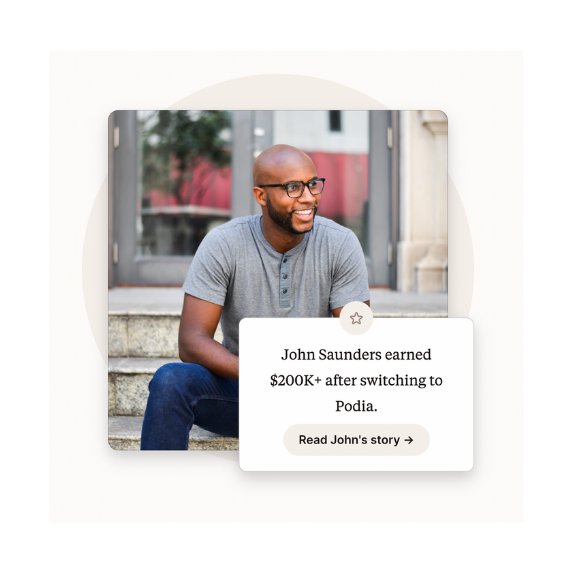
How to create your course or ebook online
Here’s where the fun begins! And, you know what? It IS fun!
Set yourself up with a Google spreadsheet (or similar) and enter in all the types of subtopics that you want to cover in your course or ebook.
Then on the back of these subtopics write down any other info per subtopic that you know you want to include.
For instance, your course might be on Starting a Food Blog… and 3 of your subtopics might be:
- pick a host
- buy your domain, and
- choose your niche
Under pick a host your extra info might be…
- Pricing
- Support
- Speed
- Security
So, your course might be called How to Start a Blog.
With a module or Section (for a course) or a Chapter (if its an ebook) on Pick a Web Host… and topics as above. Which you will then expand upon.
You can then create yourself a series of Google Docs (or similar) and name them all with the module/section or chapter headings.
Each of these modules/sections or chapters will make up your course or ebook.
Once you have written all your content into these documents, you’re ready to piece it all together!
This is where your choice of delivery format comes in.
Tip: An ebook can be easily designed in Canva with the use of their ebook template for a cover page and formatting the content pages as you see fit. My ebook cover image and some example pages are below.


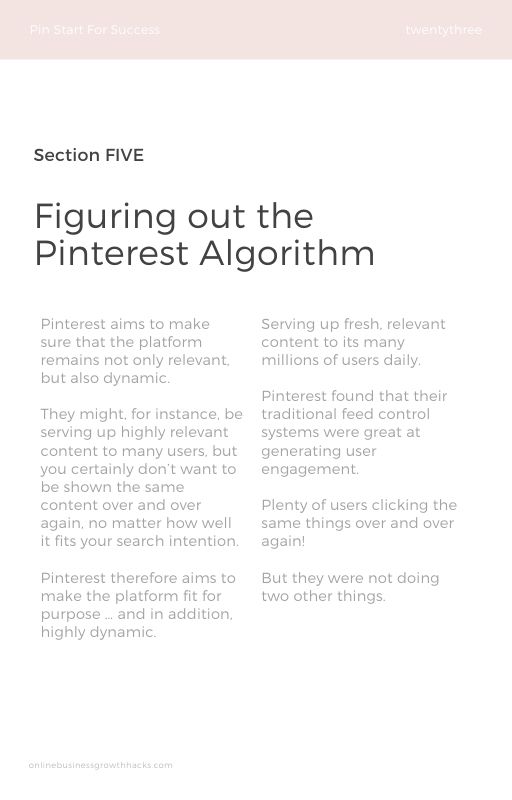
Once you have completed your ebook in Canva… download it as a PDF file.
Now, head over to your Podia dashboard. Go to Products in the main top nav menu. And click the Create Product button.
You want to choose Digital download as your option here.
From here you can upload your new ebook PDF that you’ve just created in Canva.
For a course, simply choose Online Course in the product options in Podia.
You can then progress to adding text files – which will be cut and paste versions of your module or section documents you created in Google Docs…. You can also add links and files to your course at this point.
I recommend adding sections as your modules then progressing from there to add in text files, additional downloadable files and links.
How to launch and market your course or ebook
Right! Now you’ve done the hard stuff!
You get to launch your course!
This is super easy on Podia… simply design your product landing page (or sales page) on Podia in line with your brand colors and style. You’ll also have the opportunity here to design your custom course home page or “website” on Podia. Where your brand will display all of your digital products on offer.
My homepage looks like this ⬇️
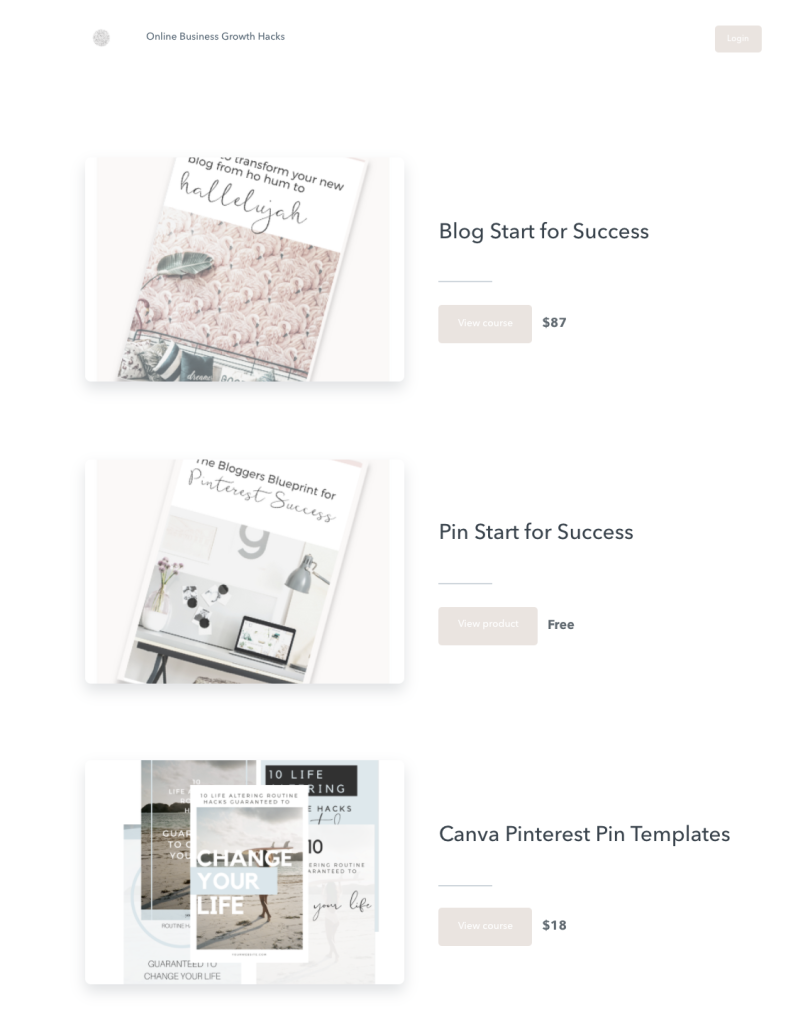
Your course and ebook links will sit on this page. When you click on a link, your customers will be taken to the landing page (sales page) for your particular product.
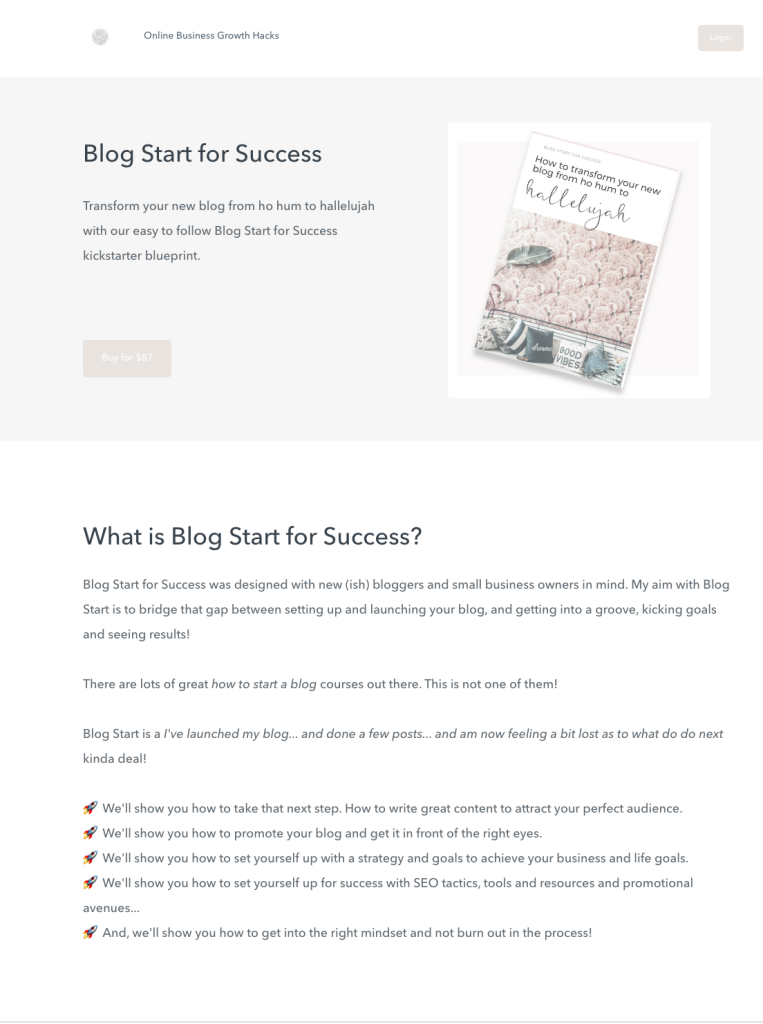
I highly recommend using the custom URL option for your landing/sales pages on your course platform. This way you will get the traffic counted on your own website.
For instance, I created this subdomain for my courses:
https://store.onlinebusinessgrowthhacks.com/
So all traffic is counted on my main website.
This also ensures that my brand is consistent.
You can do this in your site settings> domain on Podia.
Your web host should be able to help you set up a subdomain on your blog and help you to make sure it is directed to your course platform properly.
Now all your Pins, Social media posts and associated links for that subdomain will go to your course or ebook sales page!
With Podia you can also connect your email provider (I use ConvertKit) so that all your sign ups for both your paid and free products will automatically be added to your mailing list on your email platform.
And, in Podia you can create your very own custom email campaign.
Adding triggers for welcome emails to your courses or ebooks, then automatically sending communications 3 and 10 days later.
This feature is so, so cool!
This is where you can add in incentives or coupon codes for other things that your customers might love.
AND… your customers can message you on the platform directly! Or you can check in on them via messaging. That’s pretty cool, right!?
How to create a community around your course
This one’s probably by far one of the most important aspects of creating and selling your online course.
Community!
There is absolutely nothing more important than creating a community around your business!
Developing a community around your business is an exceptional way to stay relevant, keep your customers at the forefront of your mind and create a way for you to engage with your customers, both current and potential.
Facebook Groups are a super way to create course communities. You can let your course students know that you have a support community in your email workflows.
Communities are also a fabulous way for you to gain valuable intell on what your audience wants in terms of content. It’s a great way for you to garner feedback on what might be missing from your course and also to understand what types of things people are loving about your offering.
If you already have a Facebook Page for your business, it’s super easy to create a private group for your course participants off the back of your page.
You can also ask your Facebook Page members to be Beta testers of your course! So long as your Facebook Page likers are well qualified (ie: they are legitimately interested in what you have to offer) these folks will jump at the chance to test drive your product offering and give you valuable feedback in your initial weeks and months of development.
Remember…. you will always iterate your course! So, having a feedback loop is vital and an online community is a great way to get this feedback.
How to make your online course stand out from the crowd
This one’s a biggy! Even IF you know a LOT about your subject and you have a burning passion and desire ot share this valuable content, some niches are over saturated, and some topics are overcrowded. but, don’t let this derail your efforts!
You simply need to be better than those others. And, there are simple formulas to ensure that your content gets top billing on Google.
First, do your research. get to know who is in your industry and who is winning the lions share of organic traffic. Use a service like SEMRush or MOZ to research keyword and top performs in your niche. Search Google for keywords and see who pops up on page one of the SERPS (search engine results pages)… and even pop into Pinterest (which is a powerful search engine!) and enter your keywords to find relevant businesses in your niche.
I wrote a whole blog post on how to do keyword research over here… fill ya boots!
Second, make sure you’re positioning yourself as the expert in your field. Be bold. Be brave. Don’t think for one second that you are not worthy. This is your super power. You’ve got this! Lay out your qualifications or experience in your niche from the get go. Ensure your course or ebook is marketed with you are the expert front and centre. Why are you the best person to share your experience? Why should people look to you for expert advice on this topic? What have you learned? What were your results?
Lastly, make sure you’re solving a specific problem for your audience… “How to…” headers are a great way to make sure you are delivering content that actively solves a major pain point for your readers. People search for answers to specific questions. Make sure you’re answering a real life problem with your course or ebook. How to start a blog (don’t do this one… ha ha ha.. its over done!)… How to create an online course, How to write world class Newsletters… no matter what your subject area. Make sure you are setting yourself up for solving a real issue that people have.
Pro Tip: Be 10x as good as all the others…. make your content 10x better, ensure your marketing is 10x as good, understand your market 10x better, do your research 10x deeper. Only then will you outperform your competitors!
Wrap up
That’s a lot to cover! But well worth it!
There’s so much potential in creating and launching your own courses and ebooks online and so many amazing platforms and tools to help you do it successfully.
Pop me any questions you might have about creating or launching your digital products below and I’ll do my very best to answer them!


Leave a comment